The rapid adoption of generative AI tools like ChatGPT and its competitors has revolutionized business productivity. Teams now harness AI for tasks ranging from generating reports to debugging complex code.
But with this surge in usage comes a real and pressing question: How do businesses balance leveraging these innovative tools while safeguarding their sensitive data from AI data security risks?
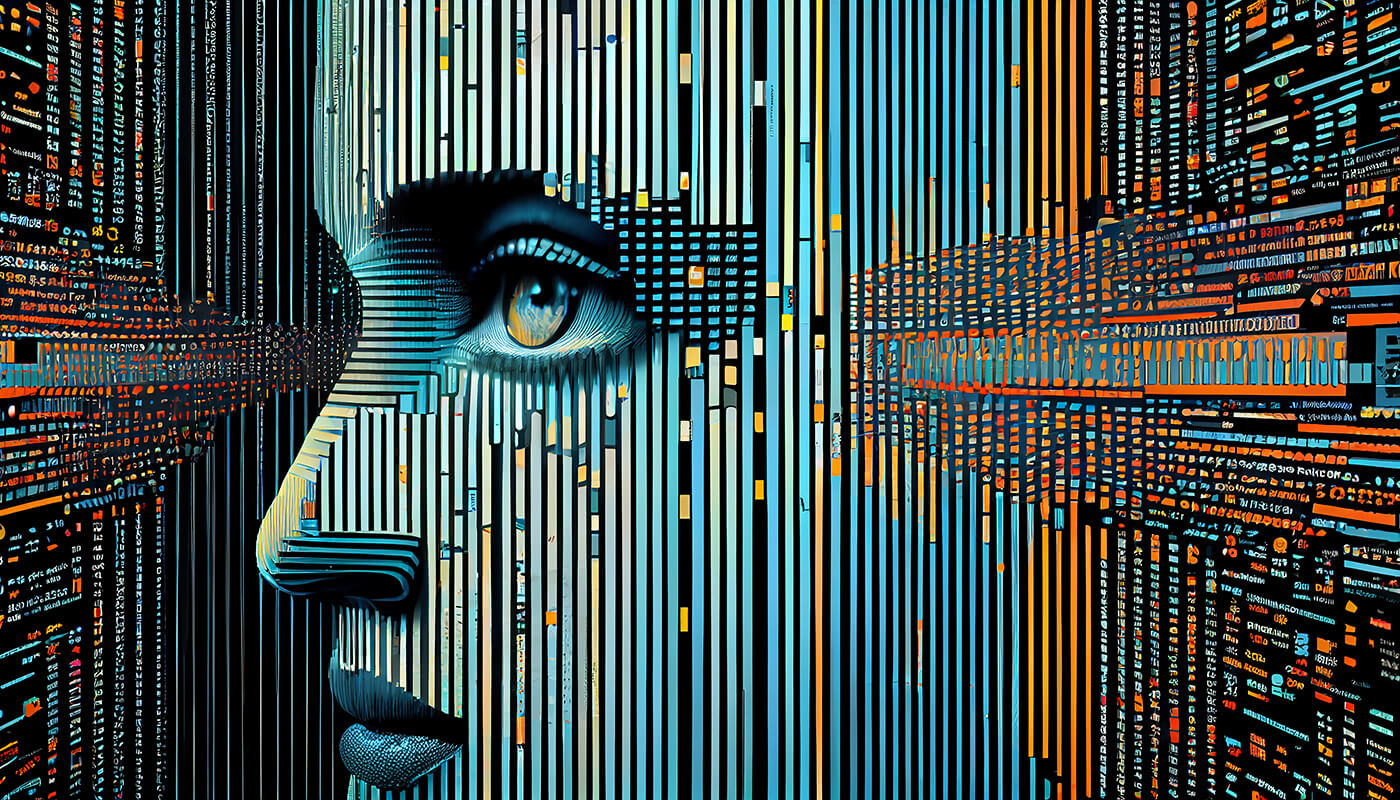
In this article, we explore the numerous risks posed by generative AI, illustrate them with real-world examples, describe best practices for its use, and demonstrate how Safetica’s data loss prevention solutions help empower businesses to innovate without compromise.
Protect sensitive data from generative AI risks
Generative AI tools like ChatGPT, Bard, Claude, and Gemini have transformed how we work, offering quick solutions and creative support.
But there’s a catch: data inputted into these tools is often retained on external servers, which may use it for training algorithms or potentially share it more broadly. This means that the impressive response you get might be built using input from countless users—some of whom may have included highly sensitive data.
Example: Samsung encountered a significant issue when employees, aiming to meet deadlines, shared proprietary code with an AI tool for troubleshooting. Unknowingly, this sensitive data was stored on external servers, creating a security risk by placing confidential information outside Samsung’s control. After the incident, Samsung conducted an internal investigation and introduced strict policies banning the use of generative AI for sensitive tasks. They also enhanced employee training on data security and implemented secure, in-house tools to prevent future data leaks.
Risks to consider: Generative AI tools often retain data inputs, inadvertently exposing proprietary information. For instance, a project manager might use an AI tool to draft a sensitive client proposal, unknowingly storing confidential business details on external servers. Similarly, a customer service rep could input client data to generate email templates, risking exposure if stored by the AI.
How to safeguard your business
Create clear data-handling guidelines that specify what type of information can be shared with external AI.
Implement data classification protocols to help employees identify sensitive data types before using AI tools.
Train teams on crafting prompts that minimize risk, focusing on using general descriptions or placeholders rather than real data.
Adopt secure, in-house AI models or localized tools that keep your data safely within your company’s ecosystem.
You might also be interested in reading: 7 Insider Risk Management Strategies for a Mid-Size Enterprise
AI as a tool for potential cybersecurity threats
While AI is great at boosting productivity and innovation, it’s also an unwitting accomplice for cybercriminals. With AI-generated content, phishing scams and other malicious campaigns can now be more convincing than ever, bypassing traditional safety measures and preying on human trust.

New threats: A targeted phishing email can look just like a note from your top supplier. It might have perfect language, reference real events, and use the exact tone they’d use—all because a cybercriminal wrote it using AI. Employees may not spot these sophisticated tactics, especially with “jailbroken” AI models, which have been modified to bypass their original safety filters and limitations, allowing malicious use.
What businesses can do to minimize risk
Provide teams with practical training to help them recognize even the sneakiest phishing attempts.
Use tools that monitor user behavior to catch any unusual actions that could signal security issues.
Keep cybersecurity protocols up-to-date to stay ahead of attackers who are constantly finding new ways to use AI.
Compliance with privacy regulations and AI data usage
Generative AI introduces another critical challenge: compliance with privacy regulations like GDPR (General Data Protection Regulation), CCPA (California Consumer Privacy Act), and HIPAA (Health Insurance Portability and Accountability Act).
Each of these regulations is designed to protect specific types of personal and sensitive information, whether it's the personal data of EU citizens, the privacy rights of California residents, or the confidentiality of patient records.
Why this matters to businesses: Let’s say a company employee inputs customer data into an AI tool to personalize communication or troubleshoot issues. Even one such instance could be considered a violation if data is processed by a third party without meeting compliance standards. GDPR, for example, mandates that personal data must remain secure and protected from unauthorized external access. Similar principles apply to CCPA and HIPAA, which focus on protecting consumer rights and sensitive health information, respectively.
Practical steps to stay compliant with data security regulations:
- Make sure employees know which types of data are protected under laws like GDPR and how these rules apply to generative AI use.
- Regularly check the AI tools your team uses to ensure they meet data privacy standards.
- Set up a clear compliance plan and provide targeted training so employees understand the data laws relevant to their roles and the consequences of non-compliance.

Safe practices for generative AI use
Generative AI doesn’t have to be a double-edged sword. By following a few smart practices, businesses can tap into the power of this technology while keeping their data safe. With the right steps in place, you can make the most of AI without worrying about unwanted risks.

1. Identify sensitive data and implement strong security measures
Before leveraging the potential of generative AI, businesses need to identify what data is considered sensitive and must remain strictly internal. This includes proprietary code, strategic plans, financial records, customer details, employee information, and intellectual property. Setting clear boundaries around these types of data will help minimize the risk of accidental exposure.
Implementing these steps:
- Map out all critical data points and classify them according to sensitivity.
- Leverage data loss prevention (DLP) tools that can flag or block unauthorized sharing.
- Enforce access control protocols like encryption, multifactor authentication, and role-based permissions.
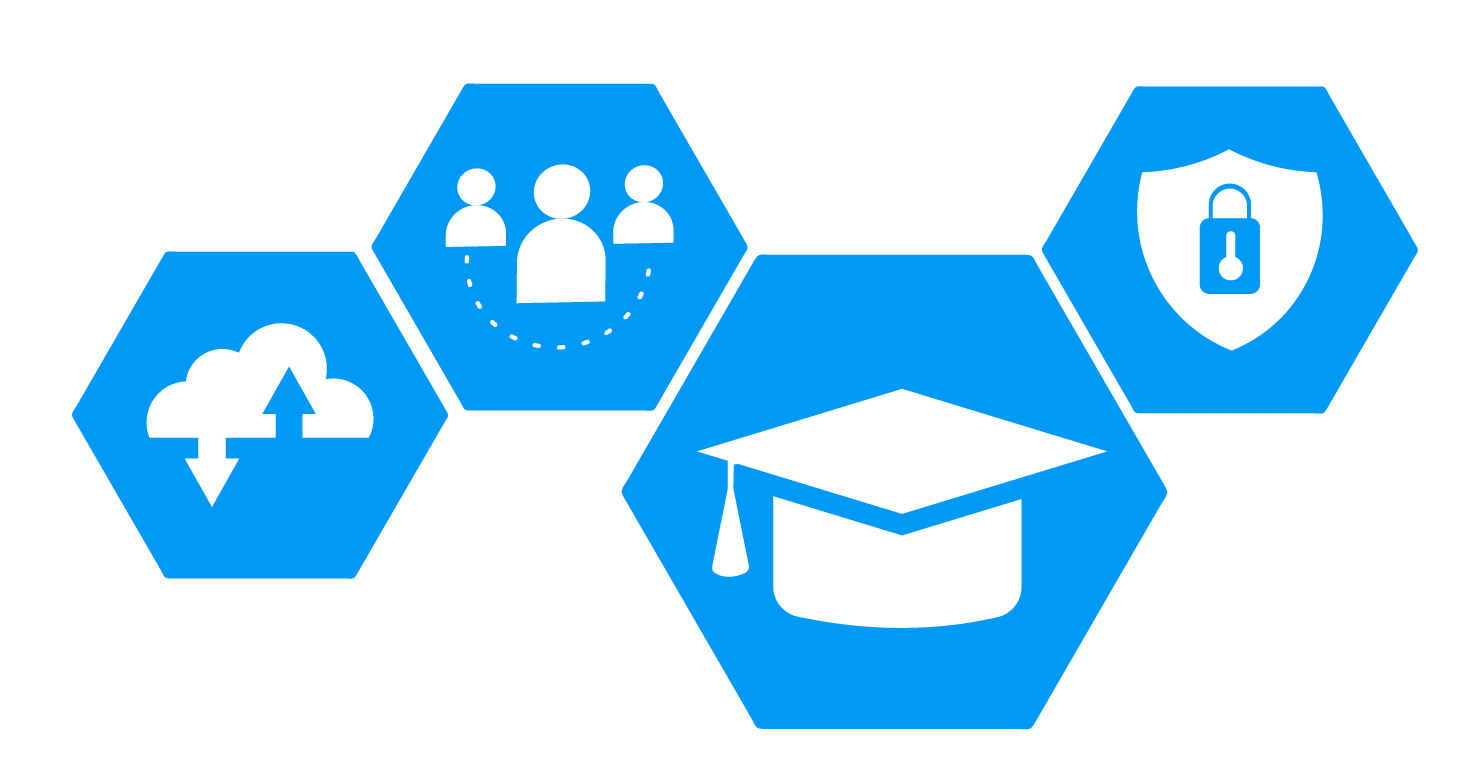
2. Train employees in data security for AI usage
Your security is only as strong as your least informed team member. That’s why thorough training on safe AI use is so important. Employees need to understand what they should and shouldn’t do when using these tools, how to craft prompts responsibly, and what can happen if data isn’t handled correctly.
Further reading: How to educate your employees about data security
What effective employee training looks like:
- Use real-world examples showing how careless data input can lead to leaks or compliance issues.
- Interactive workshops that simulate scenarios where employees decide which data is safe to use.
- Regular reminders and resources on crafting AI prompts that maintain data integrity.
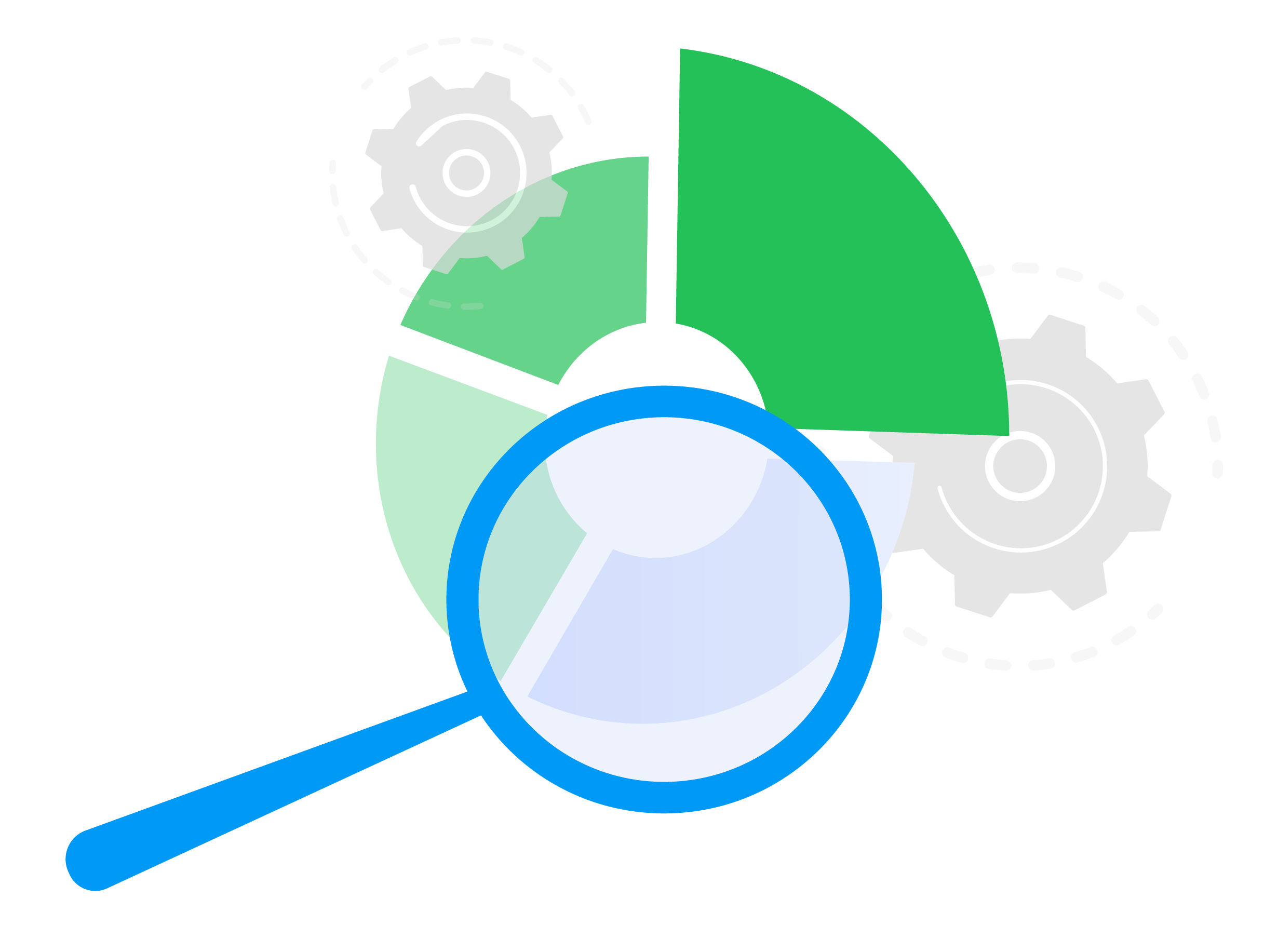
3. Conduct regular security audits for AI compliance
To keep up with new threats, businesses should regularly review their data protection strategies. Routine security check-ups can uncover weak spots, making sure that data policies aren’t just on paper but are actually working in practice.
Benefits of consistent audits:
- Identify vulnerabilities proactively that could be exploited by cybercriminals or internal errors.
- Validate that safeguards function as intended, providing peace of mind.
- Adapt to new risks, ensuring your business remains resilient in the ever-changing digital landscape.
How Safetica enables safe generative AI usage
Safetica offers practical solutions to help businesses protect their data while allowing employees to use generative AI responsibly.
Here’s how its features support a secure environment that fosters innovation:
1. Proactive blocking of unauthorized access
- Website blocking: Safetica allows organizations to block access to specific AI tools across all user devices, preventing unauthorized data from being sent to third-party cloud services that host platforms like ChatGPT.
- Clipboard protection: Safetica’s ability to block copying and pasting of classified data into generative AI tools adds an extra layer of defense.
Why this matters: Blocking access mitigates the risk of data leaks by preventing employees from sharing sensitive information with unauthorized applications, creating peace of mind for IT departments.
2. Behavioral risk assessment and insights for AI usage
Safetica doesn’t just prevent risky actions—it helps you understand them. The platform provides insights into user behavior to highlight patterns that may indicate data security threats.
Why it’s useful: With actionable insights, organizations can identify and address potential risks early, refining their data protection policies based on actual user behavior.
3. Educating employees in real-time with AI data security alerts
For every potentially risky action, Safetica sends a notification that explains why it was restricted. This real-time feedback helps users recognize how certain actions could jeopardize data security.
The benefit: This method teaches employees the 'why' behind restrictions, fostering a culture of learning and vigilance without obstructing productivity.