Safetica is recognized by the top technology review platforms








We detect sensitive data, stop data breaches, and protect companies against insider threats
80% of companies suffer data loss through employee errors or malicious acts. With Safetica, you can run your company without the risk of losing valuable intellectual property, personal identifiable information (PII), or other business-critical data.
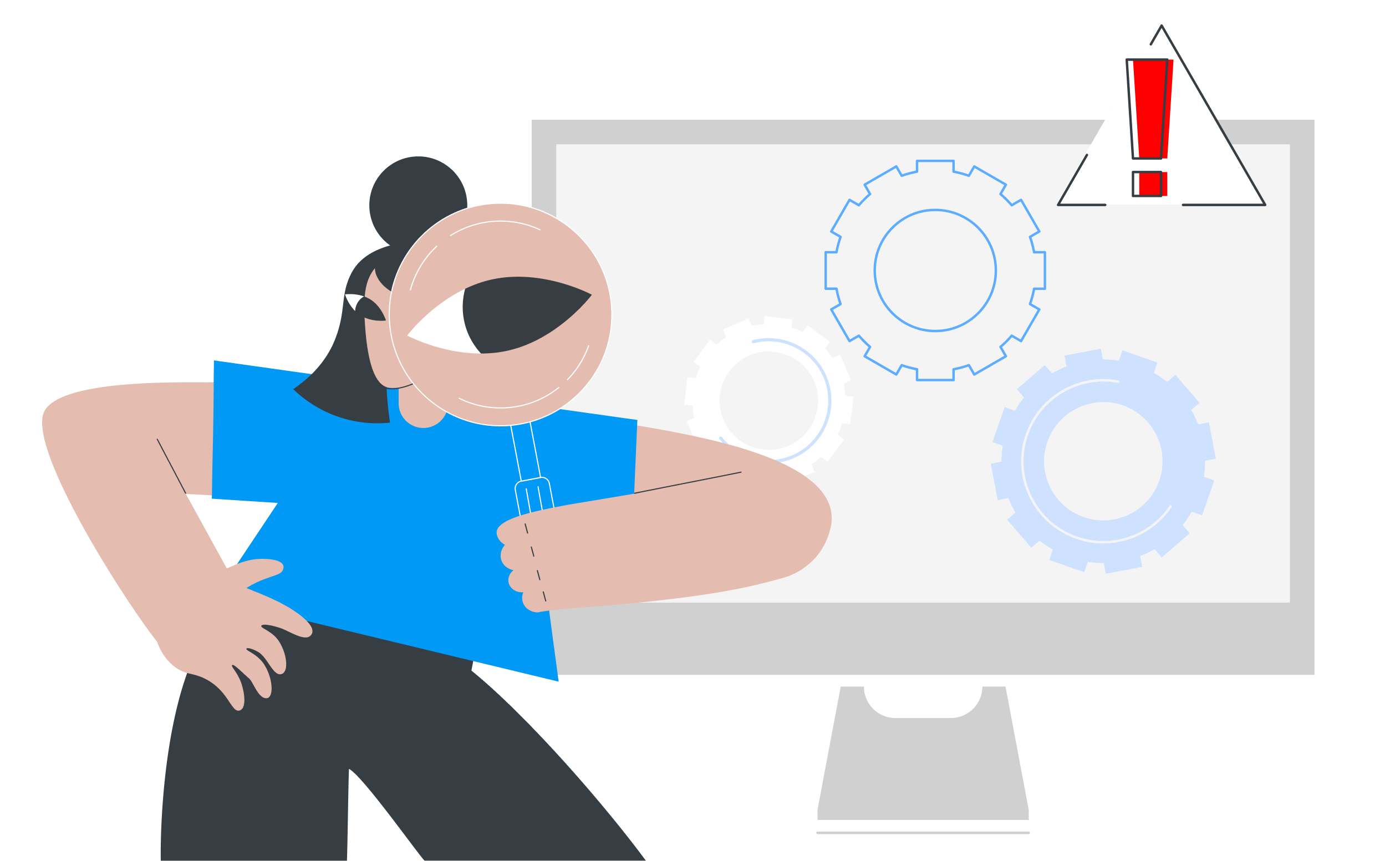

Data Discovery and Classification
Discover your sensitive data, keep it in the spotlight and never let it out of your sight, no matter where it is stored or transferred.
more information

Data Loss Prevention
Protect confidential data from being shared with unauthorized parties. Manage your company data flow easily from one place.
more information

Insider Risk Management
Detect insider threats and early mitigate risk to your sensitive data. Timely reaction is key for efficient protection.
more information

User Behavior Analytics
See user activities in detail and uncover their behavior anomalies. Ensure smooth business operations, even when working remotely.
more information
Safetica is consistently recognized as the easiest-to-use solution based on customer reviews
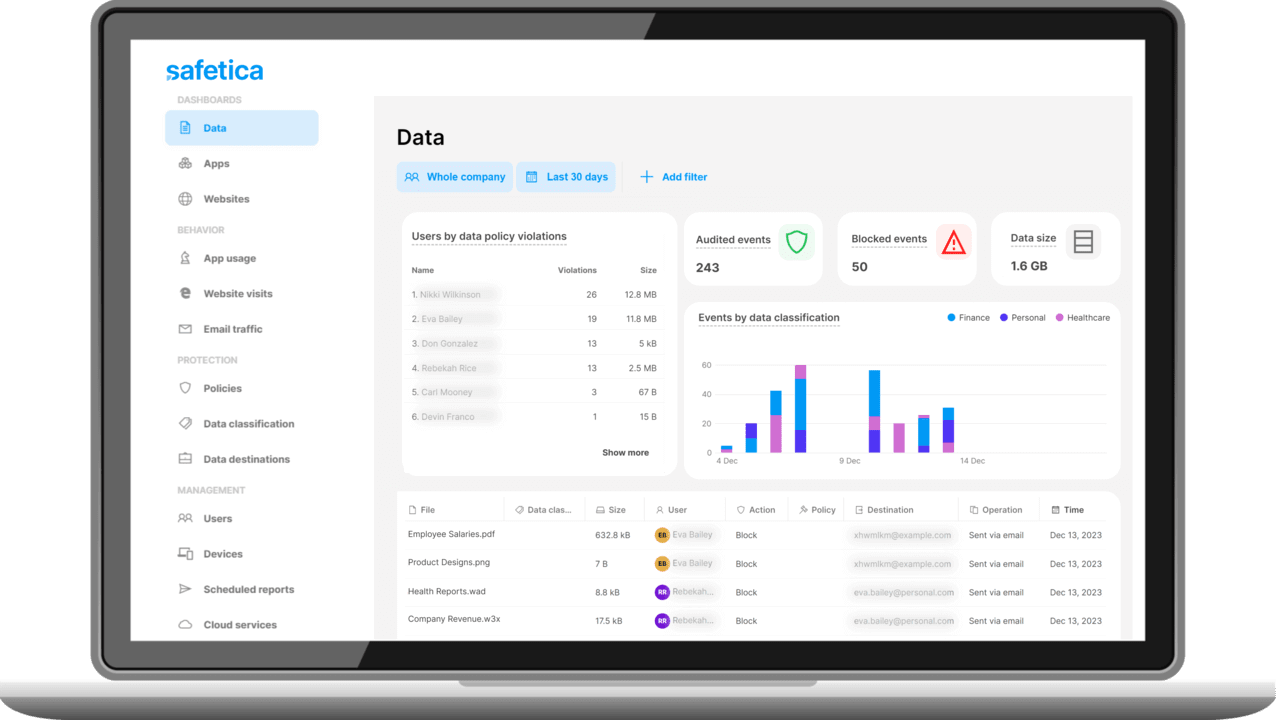
Intuitive User Interface
Our Safetica ONE console was designed with the user in mind. Navigate effortlessly through the system, empowering users to take control of their data security without extensive training.
Simplified Deployment Process
Flexible deployment options to businesses, with on-premise installation for maximum control and security, or cloud-based hosting for greater flexibility and scalability. You can count on our industry-leading partner and vendor support throughout the process.
Protection on Day One
Equipped with ready-to-use policies, allowing rapid implementation. Immediately and automatically detect and log incidents involving sensitive data, block risky applications and websites, and initiate universal monitoring.
Safetica's data security controls and proactive approach to threat detection help businesses meet regulatory obligations
GDPR (General Data Protection Regulation) is a European Union personal data protection regulation. It is the strictest and most complex in the world. But we are here to help you! With Safetica, it is easy to comply with strict GDPR requirements. You‘ll have a better overview of what‘s going on in your company, see how employees treat sensitive data, minimize the risk of personal data being misused, and when there‘s a security threat, you‘ll be notified in real time. Are you in compliance with GDPR What is GDPR? The scope, purpose, fines and how to comply The Payment Card Industry Data Security Standard (PCI-DSS) is a standard developed to protect sensitive data related to payment cards and created using such cards. Safetica can help you protect stored cardholder data, restrict access to it on a need-to-know basis, audit all access to network resources and cardholder data and much more. How Safetica helps to comply with PCI-DSS The Health Insurance Portability and Accountability Act deals with the protection of health-related personal data and governs the ways it can be processed. Any system processing health information has to provide protection against threats, hazards to security or integrity, unauthorized use, or disclosure of the information. Safetica can help you analyse threats and respond to them, restrict access to protected data, receive real-time alerts and summary reports, or facilitate encryption management. How Safetica helps to comply with HIPAA ISO/IEC 27001 is an Information Security Management Standard (ISMS) jointly published by the International Organization for Standardization and the International Electrotechnical Commission. ISO 27001 lays out how businesses should manage the risks associated with information security threats, including policies, procedures, technical measures, and staff training. Safetica can help you with your security audit, data classification, setting up policies to protect your sensitive data, or managing your company assets. How Safetica helps to comply with ISO/IEC 27001
How Safetica helps you to comply with GDPR
How to use Safetica to comply with GDPR
GDPR vs CCPA: Key Benefits and Differences
PCI-DSS Compliance Report
PCI DSS Regulation: The Scope, Purpose, and How to Comply
What is HIPAA? The Scope, Purpose and How to Comply
ISO 27001/IEC 27001: The Scope, Purpose, and How to Comply
See a comprehensive list of data regulations
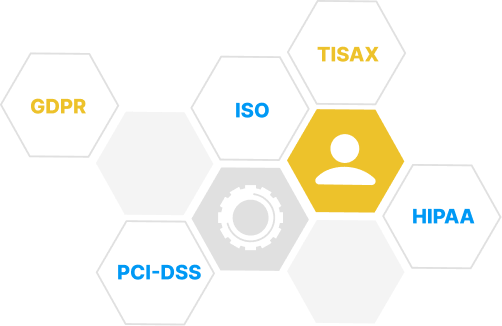
We protect industry leaders


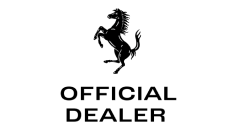



Choose the best plan for your company
Select from 3 product plans that best address your data security needs. Opt for monthly or annual billing options.

$4.50
User / Month (Billed Annually) | $5.50 per User / Month (Billed Monthly)
The first step to data protection:
- Content and context-aware data classification
- Discovery of data-at-rest
- Data flow visibility
- User activity visibility across email, applications, websites and external devices
- Audit of user behavior and risk
- Data security incident detection

$7
User / Month (Billed Annually) | $8.50 per User / Month (Billed Monthly)
All the benefits of Essentials and:
- Advanced content inspection through OCR technology
- Data security incident mitigation
- Flexible protection policies for email and external devices
- Application and website control
- Microsoft 365 protection

COMING SOON
For organizations with advanced needs and want better product management
All the protection of Pro and:
- Extended data retention
- Enhanced AI-core integration
- Improved product and account management
- Additional measures for compliance
- Customization options
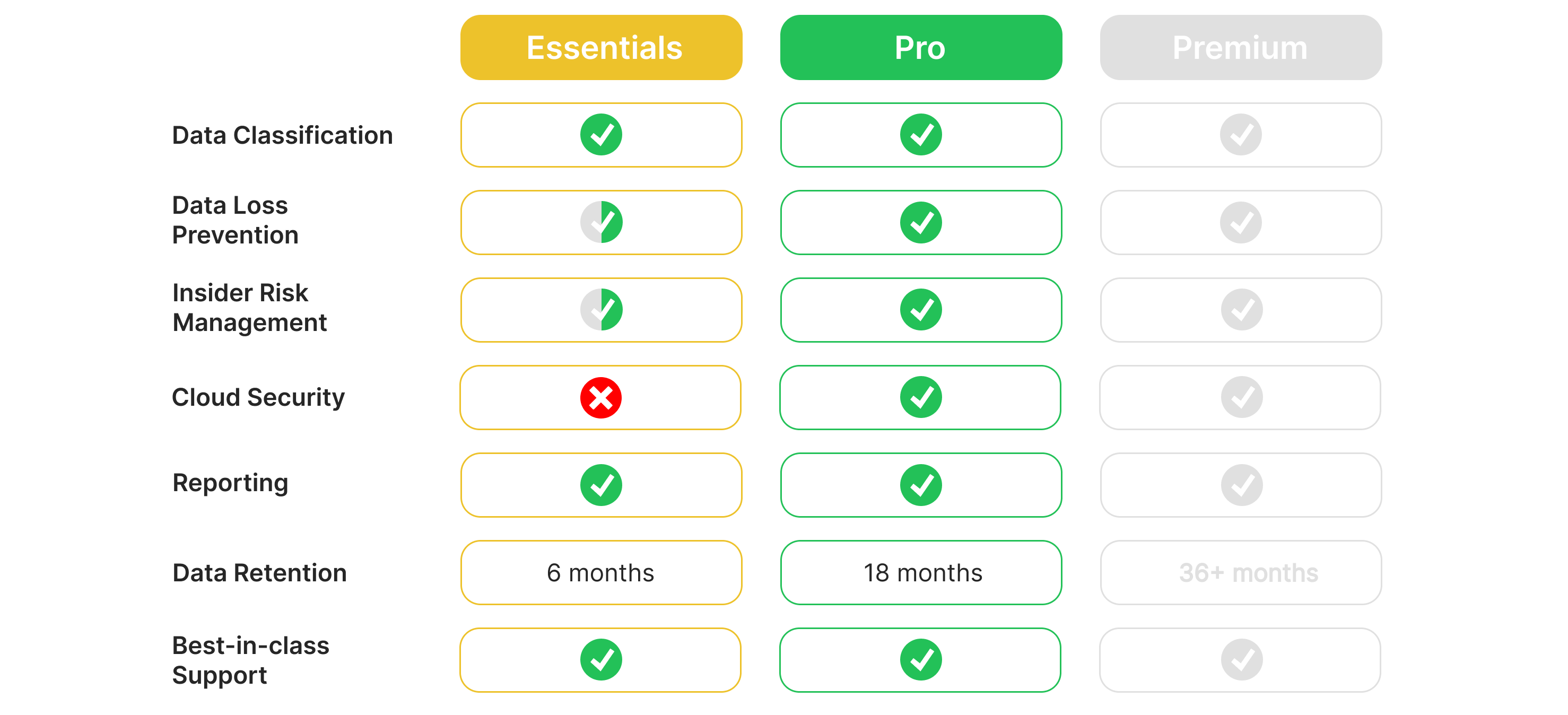
Here's what our customers are saying about Safetica
Schedule a Demo
See how Safetica can disover, classify, and protect your most valuable data through a personalized demo.








